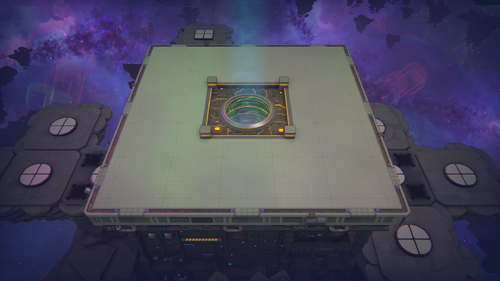Vortex
Overview
The Vortex Platform is where the player begins their Shapez journey. It is a 3x3 foundation with the Vortex in the center. Located on each of the four sides of the Vortex Platform are Resource Patches where player can extract shapes. The player builds factories on this platform for the first few Milestones. Shapes extracted from the mines are transformed by the factory buildings and delivered to the Vortex with belts.
The Vortex
The Vortex is the massive swirling feature located directly in the center of the map. The Vortex is where all shapes must be delivered in order to be counted for credit towards a Milestone or Task goal.
The Vortex has twelve, 3-floor ports on each of the four sides. However, only 4 ports on each side are available when starting a new game. Additional ports are unlocked when completing Milestone 1 (Stacker & 2nd Floor) and when unlocking the 3rd Floor upgrade, and can be added by purchasing Vortex Upgrades.
The rotation of shapes doesn't matter when delivering them to the Vortex. Pins, in some cases, are ignored by the Vortex. See Pins for details.
Where do the shapes go after you put them in the Vortex? We don't know, but shapes must flow and the factory must grow!
Delivery Indicators
There are six Delivery Indicators that may show when shapes are being delivered to the vortex.
- Red 'X': When a shape is not required for any current or future Milestone, Task, or Operator Level
- Green check: When a shape is being counted towards a current Milestone or Task
- Gray check: When a shape was being counted towards a Milestone or Task, but enough have now been delivered to collect the reward
- Orange lock: When a shape is correct, but for a future Milestone or Task that is not yet unlocked
- Blue 'B': When a Blueprint Point shape is being delivered
- Purple Star: When an Operator Level shape is being delivered