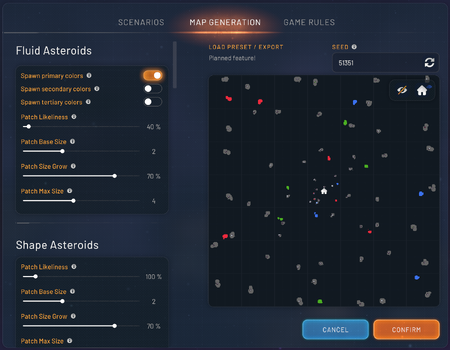Game Modes
Overview
When the player selects New Game on the title screen the Game Mode dialog appears. At the top of the dialog the player can enter the Savegame Name and a Seed.
- Savegame Name - This value can be changed later on the Edit Savegame dialog.
- Seed - The Seed is an integer value that, together with the Map Generation Settings, determines the positions and contents of all the resource patches on the map. The Seed can be shared with other players and used to generate an identical map (assuming the map generation settings are the same). The seed additionally determines what each shape will be for each level of the Operator Level random goal lines.
The player may also choose a Difficulty Level and a Scenario Preset. The default is Normal difficulty and the Operator Certification scenario.
Difficulties
| Name | Copy/Paste Cost | Platform Limit | Goal Multiplier |
|---|---|---|---|
| Relaxed | Free | Unlimited | 60% |
| Normal | Free | 100% | 100% |
| Challenge | 100% | 80% | 150% |
A custom difficulty is also available which lets you choose values between 0% and 1,000% for each multiplier.
Scenario Presets
Scenario Presets are collections of values for different settings affecting a new game. They contain a scenario, map generation settings, and active game rules. The default Scenario Presets are:
| Name | Description |
|---|---|
| Operator Certification | Acquire your Operator Certification by demonstrating your factory building skills. Required for all other scenarios. |
| Factory - Normal | Reasonable environment. Safe for everyone and recommended for first-time operators, once certified. |
| Factory - Hard | Very hard shapes. Only for tough, second-time operators. |
| Factory - Insane | Insanely hard. Even experienced operators will struggle. |
| Factory - Hexagonal | Hexagonal shapes - In case you get bored with quadrants. |
As for their settings values, they all have the scenario with the same name as theirs, the default map generation settings and no active game rules, except for Insane which enables the "No Straight Stacker" game rule by default.
Additionally, any Custom Scenario Presets imported will also show up in that list.
Custom Scenario Preset
In the Scenario Presets list, a 'Custom' option is also available. When selecting it, it will open a menu allowing you to customize the Scenario Preset settings.
Scenarios
(If redirected here from Scenario or Scenarios : see also Scenario Presets)
Choose between a default Scenario or a custom imported one. Scenarios affect everything in the research screens, the starting location (already placed platforms, camera position, guaranteed shape/fluid patches, etc.) and a few more settings, like the configuration of shapes (quad, hex) or the maximum number of layers on shapes.
Map Generation
See also: Map
Customize Map Generation settings, this can go from general settings like shape/fluid patch likeliness, size, etc., to more advanced ones like controlling the likeliness of individual shape patch types for all combinations of pure, full, partial, half and tertiary color, secondary color, primary color, uncolored.
You can also choose a seed for the generation and a preview of what the map will look like is available on the right.
Game Rules
Choose to enable some game rules to change the gameplay:
| Name | Description |
|---|---|
| No Straight Stacker | Removes the straight stacker from the game and replaces it with the bent stacker. |
| No Splitters | You can not split any conveyor belts anymore, although merging and space belt splitters are still possible. |
| No Trash | You can not unlock or build any trashes anymore. |
| No Full Cutter | You can not unlock the full cutter anymore. |
| Trains Derail | Instead of going back on the bottom, trains will now get destroyed whenever they reach the end of the track. |
| Only 1x1 Foundations | You can only build 1x1 foundations. |
| No Alternate Rotators | You can not unlock the counter clockwise / 180 rotator anymore. |